No edit summary Tag: Visual edit |
Tag: Visual edit |
||
| Line 55: | Line 55: | ||
#Profiles |
#Profiles |
||
#Network |
#Network |
||
| − | #mine is fake you motherfucker help me solve the problem to put new games |
||
| − | # |
||
== Codes == |
== Codes == |
||
Revision as of 23:42, 8 June 2020
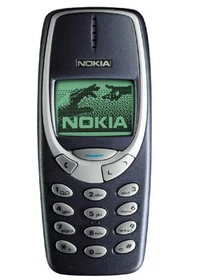
The Nokia 3310 was a popular Nokia mobile phone and was the successor to the immensely popular Nokia 3210.
This phone sold extremely well, being one of the most successful phones with 126 million units sold. Several variants of the 3310 have been released, including the Nokia 3315, 3320, 3330, 3350, 3360, 3390 and 3395. Introduced in September 1, 2000
Design
The 3310 is a compact but somewhat heavy (133 g) phone featuring an 84 x 48 monochrome display. It has a lighter 115g battery variant which has fewer features; for example the 133g battery version has the start-up image of two hands touching while the 115g version doesn't.
It is a slightly rounded rectangular unit that is typically held in the palm of a hand, with the buttons operated with the thumb. The blue button is the main button for selecting options, with "C" button as a "back" or "undo" button. Up and down buttons are used for navigation purposes. The on/off/profile button is a stiff black button located on the top of the phone. It has a very sturdy design which was a big contribution for its success. However, radiation is high with SAR = 0.96W/kg.
Technical Specifications
Size:
- Weight: 133 g (standard battery)
- Dimensions: 113x48x22mm, 97cc
Phonebook
- Up to 250 locations in SIM card (the actual number of memory locations in the SIM is SIM specific)
- Fetch service: Possible to use phone numbers from SIM memory when sending SMS, storing Message Centre number or Voice Mailbox number or activating Call Divert to 'other number'
Ringing Tones
- 35 fixed and 7 own tones (for composed tone or downloaded tone). All monophonic and in .nrt format.
Games
- Snake
- Space Impact
- Bantumi
- Pairs 2
Phone Features
- Picture Message can be displayed as screen saver. Timer for the screen saver can be set to 5sec.-10min.
- Clock
- Alarm clock
- Currency converter from idle mode
- Stopwatch
- Countdown timer
- Calculator
- Reminders (10 notes)
- Composer
Menu System
- Phone book
- Messages
- Chat
- Call register
- Tones
- Settings
- Call divert
- Games
- Calculator
- Reminders
- Clock
- Profiles
- Network
Codes
- *#06# - displays IMEI number
- *#0000# - displays version number
- *#92702689# (*#war0anty#) - displays usage in hrs:min:sec format
- *3370# , *#3370# - for enabling/disabling EFR quality voice mode.
- *4720# , *#4720# - for enabling/disabling HR quality voice mode.
- *#746025625# (*#sim0clock#) - checks if the SIM clock stop can be allowed.
Notes
This phone is subject to many internet memes, counting it for being indescructible.
Related Links
- Nokia 3310 Phone Guide (PDF)7